Automate (offline) backups with restic and systemd
This blog post builds on the content of the fedora magazine article Automate backups with restic and systemd.
2 important features were missing in the article for my use case:
- Don't reveal restic passwords in plain-text files
- Backup to offline storage (USB flash drive)
Fortunately modern Linux distributions offer all mechanisms to implement these 2 requirements:
- Udisks(2) allows non-privileged users to mount external USB-disks automatically
- systemd.path allows path-based activation of systemd units
- restic can be configured call an external command to retrieve the password
- pass the UNIX password manager uses GPG, which in turn uses pinentry
to retrieve the
passmaster-password
The remaining task is to combine the mechanisms so that the backup starts automatically when the USB flash drive is inserted. Furthermore a status message should be displayed after the backup.
Udisks automount
Storage devices that are plugged into the system mount automatically
as long as polkit does not get in the way. The default udisks2
policy should allow users on local consoles to mount the file systems:
pkaction -a org.freedesktop.udisks2.filesystem-mount -vorg.freedesktop.udisks2.filesystem-mount: description: Mount a filesystem message: Authentication is required to mount the filesystem vendor: The Udisks Project vendor_url: https://github.com/storaged-project/udisks icon: drive-removable-media implicit any: auth_admin implicit inactive: auth_admin implicit active: yes
implicit active applies to clients in active sessions on local
consoles. The value yes means that mounting file systems doesn't require extra
authentication.
You can use pkcheck to check if you have access from your session:
pkcheck -u -p $$ -a org.freedesktop.udisks2.filesystem-mount && echo can mount!can mount!
systemd user units
The following configurations assume that the repository is located in
the subdirectory restic on a USB drive with the label RESTIC.
[Unit]
Description=Restic backup
[Service]
Type=simple
Environment=RESTIC_PASSWORD_COMMAND="pass Backup/restic@flashdrive"
Environment=RESTIC_REPOSITORY=/run/media/juergen/RESTIC/restic
Environment=ICON=/usr/share/icons/Adwaita/scalable/devices/drive-harddisk-usb-symbolic.svg
Type=oneshot
ExecStart=restic backup %h/shared
ExecStopPost=-bash -c '[[ $EXIT_STATUS == 0 ]] && notify-send "Backup finished: Drive can be removed."'
ExecStopPost=-bash -c '[[ $EXIT_STATUS != 0 ]] && notify-send "Backup failed." -u critical'
Desktop Notifications are used in ExecStartPost commands to inform
the user about the exit status of restic:
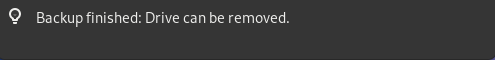
To automatically start the backup when the USB drive is mounted we
create the file backup.path with the following content:
[Unit]
Description=Restic backup Directory Watch
[Path]
DirectoryNotEmpty=/run/media/juergen/RESTIC/restic
Don't forget to enable and start the path unit:
systemctl --user enable backup.path
systemctl --user start backup.pathConclusion
I also thought about to implement a reminder (via notify-send) for backups
using timer jobs but came to the conclusion that this is
over-engineering. I use Org mode repeated tasks to keep track of my
offline backup tasks.
I left out the pruning part to keep the article short and clear.
Don't use restic prune in ExecStop: It is not suitable for
long-running processes (TimeoutAbortSec applies here).